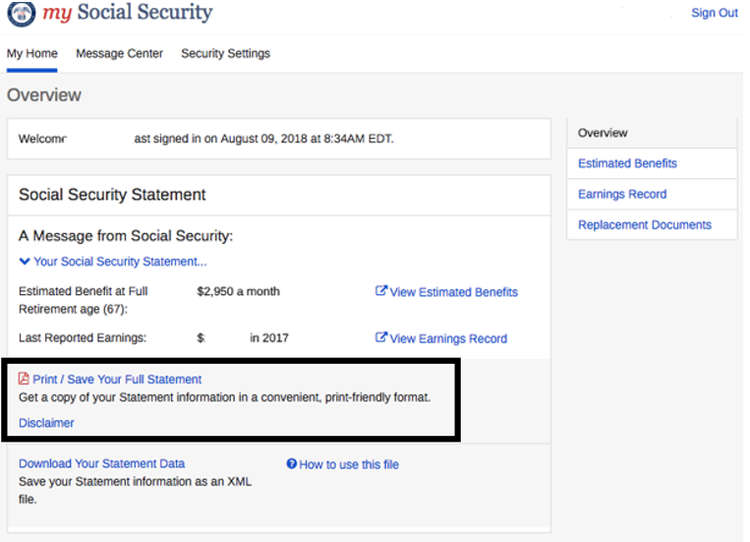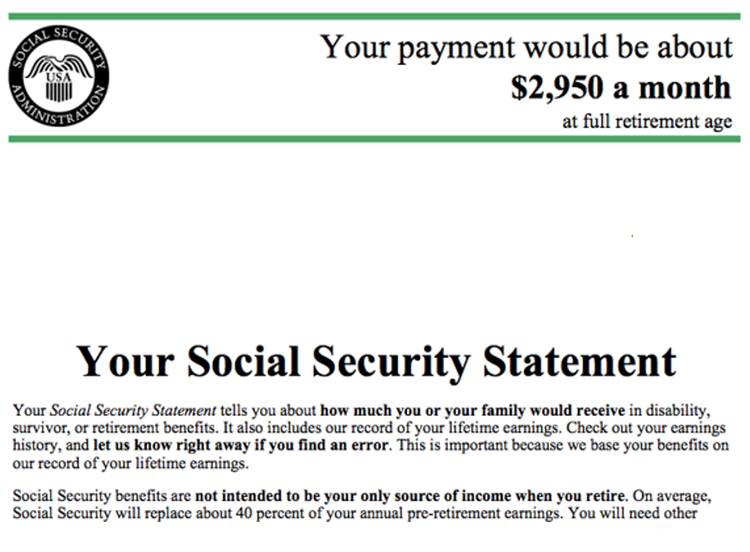How to Download Your Social Security Statement
Step 1: Head to: https://www.ssa.gov/myaccount/
Step 2: Create an account and answer the identity confirmation questions. Keep in mind, “None of the Above” COULD be the answer to more than one question.
Step 3: Log in to your new account and navigate to “Overview” to Print/Save the full statement.
Step 4: Save the statement as a PDF and upload to the Vault in Right Capital. It should look like this.